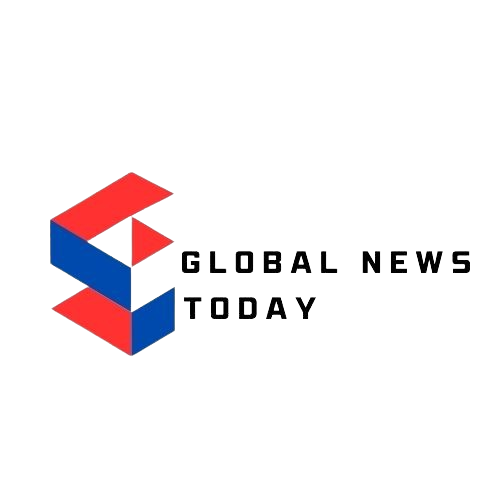As 2024 draws to a close, it’s hard to believe how many years have passed since chatbots first became a staple on the internet. These chatbots have captivated interest by offering various user-friendly features, improving lives, and saving money. Chatbots like ChatGPT and Google Gemini have become an integral part of many people’s daily lives. They have helped users become more productive and reduce time spent on lengthy processes. They have also been valuable for generating inspiration, creating mood boards, and more. With this in mind, I will list the top 10 AI tips you should check out right now as we head into 2025 and beyond.

Also Read: ChatGPT rolls out new Projects feature to organise AI interactions- Know how it works
1. Use ChatGPT for fashion recommendations
You can upload your own images and ask ChatGPT to provide its own text-based feedback. We found an interesting use case where submitting our own photos led to useful suggestions for fashion tips and additions. This is a surprisingly useful technique. Similarly, you can use it for interior design recommendations as well.
2. Summarise emails in Gmail
Google has integrated Gemini support in Gmail, allowing you to summarise emails. This is a fantastic feature for anyone who regularly checks their emails, as it helps you read emails faster—especially for those that aren’t particularly important. You can find the “Summarise this email” button just below the subject when you open an email.
3. Ask Gemini to quiz you
If you’re preparing for a test, you can use a chatbot like Gemini or ChatGPT to quiz you on a particular topic. This is even more useful if you use Gemini Live or ChatGPT Voice.
Also Read: 5 scary sci-fi movies on AI that you must watch in 2024
4. Use ChatGPT Voice or Gemini Live to learn a language
You can use either of these chatbots to practice a language. Having conversations makes it easier to grasp and improves your pronunciation. Of course, conversation is one of the best ways to learn a language, and as you practise with either Gemini Live or ChatGPT Voice, you’ll gradually improve.
5. Use Google’s Circle for quick searches
If you have a recent Pixel or Galaxy flagship, you can use Circle for quick search results. Circle is a great feature to help you quickly search for a particular topic on the internet, whether you’re looking for products or something else.
6. Use Google Gemini to summarise a video
Want to watch a long video but don’t have the time, or are you researching a specific topic and don’t want to spend hours watching videos? You can use Google Gemini to summarise a video. Simply copy the video URL, paste it into Gemini, and ask it to summarise the content. This way, you can get a quick glimpse of what the video is about, and if you like it, you can invest time watching it. If the video isn’t what you expected, this saves you time.
7. Use AI in Google Photos to find the best pictures
Google Photos has become an extremely useful app for both Android and iOS users. Many people use it to back up their photos. If you’re one of them, you can use the advanced machine learning and AI built into the app to find the best pictures. For instance, you can ask Google Photos to find the best pictures from a trip you took, or even the best pictures of your pets. This comes in handy, as you don’t have to search for them manually.
8. Create custom emojis with the Genmoji AI feature (for iPhone 15 Pro or 16 series users)
If you’re using an iPhone 15 Pro or iPhone 16, you can use the Genmoji feature to quickly create custom emojis. Sometimes, you may not find the emoji you’re looking for, so you can use Genmoji to create unique ones, like a dog wearing a cape or a cat wearing a cardigan.
Also Read: iOS 18.2’s Genmoji AI feature on iPhone: How to create custom emojis
9. Prepare for interviews using Google Gemini
Interviews are always unpredictable, but you can get ahead by submitting details about your interview, the industry, and the role you’re applying for to Gemini. You can ask it to question you as though it were the interviewer. This helps build your confidence and gives you an idea of what kind of questions you might face.
10. Use the Pixel Recorder app for transcription
If you’re using a Pixel phone, you can use the Recorder app to transcribe conversations. This is especially useful for journalists who regularly take interviews. Simply record the conversation, and the app will quickly transcribe what was said. It’s even smart enough to label different speakers, so there’s no confusion while editing the transcript.