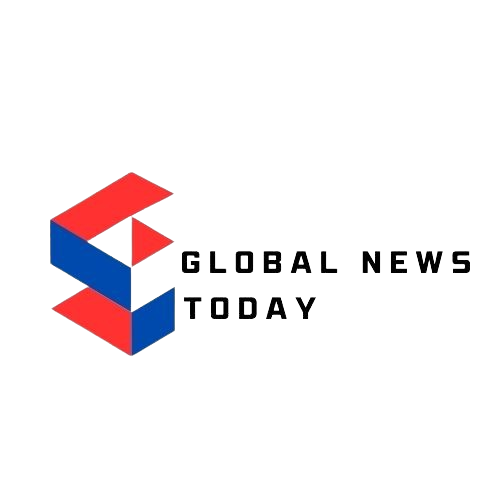Dec 20, 2024 05:23 PM IST
Here’s how you can message ChatGPT on WhatsApp, ask it questions, and more.
If you actively use ChatGPT, there’s great news for you because OpenAI has now launched the ChatGPT chatbot for WhatsApp, along with the ability to make calls to ChatGPT. This reveal was part of the ongoing ‘12 Days of OpenAI’ celebration. However, the calling feature is only available in the United States, while the ability to message the chatbot on WhatsApp is available wherever ChatGPT has been launched. Here’s how to get started with the new launch.

How to use ChatGPT on WhatsApp
Follow these steps to message ChatGPT:
Step 1: Save the number +18002428478 on your device and add it as a new contact.
Step 2: After saving the contact, search for ChatGPT contact on WhatsApp. Once you find it, you’ll notice it will appear as a bot with a verified check mark. Tap on it, and the chat should open.
Step 3: Now you can message ChatGPT anything. You can start with a simple message, or you can ask queries based on whatever you need. This includes asking ChatGPT to work on grammar for you, ask specific questions, and more.
Do note that this version of the chatbot doesn’t support uploading images or any other files, whether on desktop or mobile app.
US-based ChatGPT users can call it directly
This feature is currently only available in the US, and there’s a limit to how long you can talk initially. The limit is set at 15 minutes for the entire conversation. OpenAI says the number is toll-free, meaning it’s free to call, and you can call from any phone, whether it’s a landline or a mobile phone.
This will come in handy for times when you don’t have active cellular or internet connection. You could be in a remote place and need information, and this is where the ChatGPT calling feature would be quite useful.
To dial ChatGPT: simply enter the following in your dialer, and press the dial button: 1-800-CHATGPT.
See more