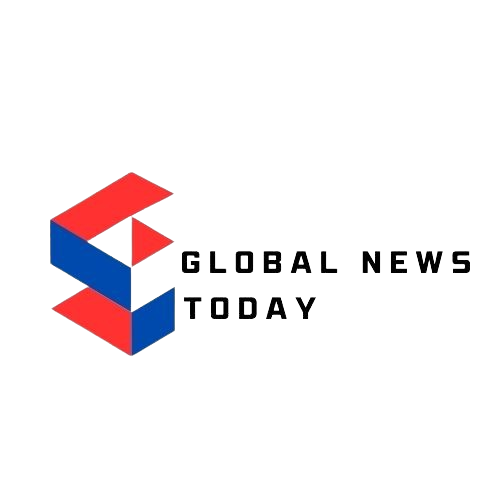Last Updated:
Samsung Exynos processors are running on a wide range of smartphones in the country, people should give this a read to know more.

Samsung Exynos processors running on many phones are affected
Samsung smartphone and Galaxy watch users have got a major jolt about a security risk that has been exploited in the wild. The Indian government has raised the alert with a high severity rating earlier this month, which is definitely worth your attention.
Samsung sells millions of phones and its watches in the country, and major issues are likely to scare potential buyers. But the company seems to have a handle on the problem and is notifying people with the right support. The risk alert comes via the Indian Computer Emergency Response Team or CERT-In.
Samsung Mobile Issues Alert: What It Says
The security note from CERT-In says, “A vulnerability has been reported in Samsung mobile processor and Wearable processor which could allow an attacker to execute arbitrary code and privilege escalation on the targeted devices.”
The note further mentions that, “This vulnerability exists in Samsung mobile processors due to Use-After-Free bug that leads to privilege escalation,” which was actively exploited in the wild.
Such risks need to be fixed immediately, as hackers might have already taken advantage of Samsung’s lack of knowledge about the issue and attacked victims without raising an alarm. The security agency says users are advised to apply the latest patches from the company urgently.
Samsung Mobile Security Risk: Who Is Affected
Samsung mobile processors affected by the security bug are:
– Samsung Exynos 9820
– Exynos 9825
– Exynos 980
– Exynos 990
– Exynos 850
Samsung Galaxy Watch processor W920 is also part of the risk note from the agency.
Samsung Mobile Risk: How To Check Processor And Update
Samsung users can do the following to check for their phone’s processor and get the latest update installed.
– Go to Settings
– About phone
– You will see the name of the processor
If the processor mentioned on your device is on the affected list, here’s how you can check for the new update from the company:
– Go to Settings
– Software update
– Check for new update
– Install and restart the phone
Security risks like these aren’t rare but it is vital that the manufacturer issues a quick fix to keep the consumers relaxed about the problem and the support.