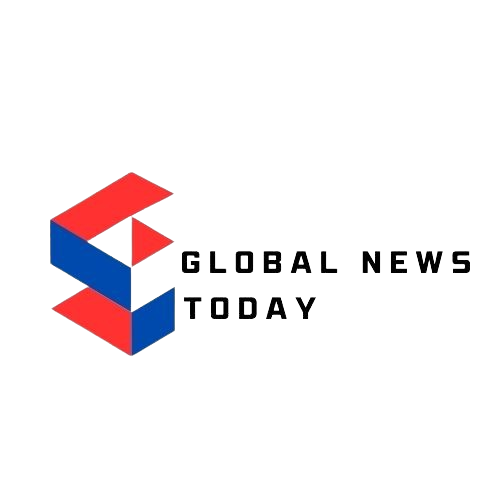Last Updated:
Nothing and OnePlus have shared the timelines for their Android 15 updates and the beta versions are available now.
Nothing and OnePlus are now busy updating their phones to Android 15
Google has rolled out the Android 15 update for its Pixel devices while others are playing catch up. Brands like OnePlus and Nothing have talked about their focus on pushing the new Android update for their devices, and we are now seeing its results this week. The Android 15 beta update is available for select OnePlus and Nothing Phones in India.
The new Android 15 version promises new features but the design UI remains similar to Android 14. Both OnePlus and Nothing have their own customised software versions called OxygenOS and Nothing OS that appeal with their wide range of effects and other features.
OnePlus Android 15 Beta Update: These Devices Support, How To Install
The Android 15 beta from OnePlus is available to the following OnePlus phones:
– OnePlus 12
– OnePlus 12R
– OnePlus Nord CE 4
– OnePlus Nord CE 4 Lite
The whole concept of open and closed beta is there to help more people use the new unreleased version before it rolls out for everyone. You have to sign up for the beta program to get the new beta version installed on the eligible device.
– Go to Settings of the OnePlus phone
– Scroll down to Software Update and tap on it
– Check for new update available for the OnePlus phone
– Install the new open beta version and reboot the phone
OnePlus has offered the beta version to a select group of users for now, but more will get the chance in the coming weeks. Make sure that you don’t install these beta versions on a primary device owing to bugs and issues like frequent crashes being possible.
Nothing Android 15 Beta Update: Devices Supported, How To Install
Nothing is the other brand that is ready to bring the Android 15 update for its Phone users. At the time of writing, the Phone 2 users are eligible to try out the Android 15 beta version of the Nothing OS. If you have these Nothing phone models, the beta version is available:
– Nothing Phone 2a
– Nothing Phone 2
Nothing has planned for a December 2024 roll out of its stable version, which means the new update is quite close to the public update that will be offered soon.
– Go to Settings of the Nothing phone
– Scroll down to Software Update and tap on it
– Check for new update available for the Nothing phone
– Install the new open beta version and reboot the phone
Once again, the beta version shouldn’t be installed on a primary device which could affect their daily usage and device performance.