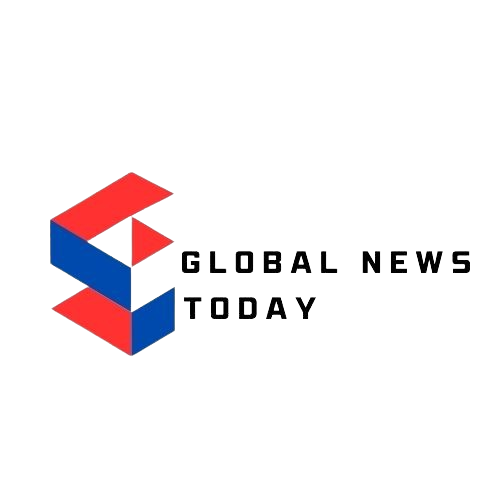The instant messaging app WhatsApp has become an integral part of lives to stay connected with friends and family. Front just being an online messaging platform, the app has evolved to be much more with new features and updates like integration of Meta AI, Channels, WhatsApp Business, and much more. However, every now and then, Meta introduces new app features and updates that bring improved performance, enhanced personalisations and other features. Therefore, it is integral to keep updating the app to its latest version to enjoy its full potential.
If you do not have the latest version of the WhatsApp app then here’s how you can install the latest version on Android and iPhone.
Also read: How to use the same WhatsApp number on two phones: Easy guide
How to update WhatsApp on Android
Step 1: On your Android phone, go to the Google Play Store
Step 2: Now, go to “My apps & game” from the Menu.
Step 3: Locate “WhatsApp” and click on the app.
Step 4: On the page, click on “Update” to install all the new features.
Note that if the page showcases the “Open” button then the app is already updated to its latest version. Therefore, you do not need to update the app.
Also read: WhatsApp brings major video calling overhaul: 4 new features you should check out
How to update WhatsApp on iPhone
Step 1: On your iPhone, go to the Apple App Store
Step 2: Now, click on updates and locate “WhatsApp”
Step 3: Now, similar to Android, click on the “Update” button to download the latest version.
In both Android and iPhone, users can also search WhatsApp on the search toggle to check for the latest updates. This can be used as an alternative to the above-mentioned steps.
Also read: WhatsApp will now tell if you should message your group or..
WhatsApp features: What’s new
In the latest WhatsApp update, Meta announced several new features that bring more personalisation to the user experience. The new update includes Companion mode where users can link their WhatsApp account to another phone, a Group chat filter for easy access to groups, Voice note transcription that enables users to read voice notes, an AI-powered image editor, a New audio call bar feature, and much more.
Therefore, make sure your WhatsApp has all these new features by simply updating the app to the latest version via Google Play Store or the App Store.