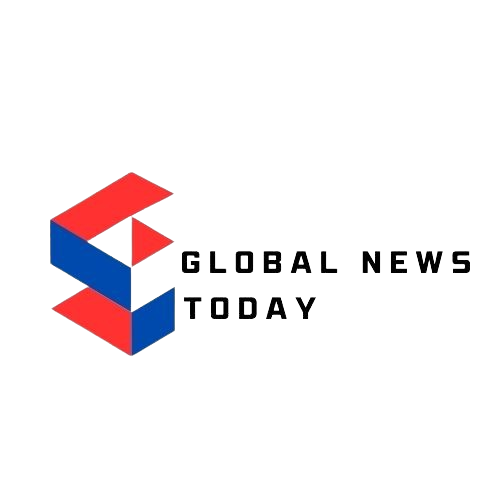Last Updated:
The National Payments Corporation of India has introduced a new service that allows UPI payments without internet access. This service enables users to access banking services offline by dialling the official USSD code
The service enables users to access banking services offline by dialling the official USSD code, *99#. (News18 Hindi)
In the digital era, UPI has become an integral part of our daily lives. Whether it’s paying for shopping or dining at a restaurant, most of us have embraced cashless transactions, relying heavily on online payments. However, these transactions depend on internet connectivity. If the internet stops working at any point, it can disrupt payments and cause inconvenience. But now, you can use UPI and make payments even without an internet connection.
The National Payments Corporation of India (NPCI) has introduced a new service that allows UPI payments without internet access. This service enables users to access banking services offline by dialling the official USSD code, *99#. Through this number, users can access various banking facilities, including interbank fund transfers, checking account balances, and setting or changing UPI PINs.
How To Use USSD Code For Payments?
- Dial *99# from the mobile number registered with your bank.
- On your phone screen, choose your preferred language by selecting the corresponding number.
- Select the desired banking facility, such as transferring money, checking balances, or viewing transactions.
- To transfer money, type ‘1’ and press Send.
- Choose the method for sending money, such as a mobile number, UPI ID, a saved contact, or another option, and press Send.
- If using the mobile number option, enter the recipient’s number and press Send.
- Enter the payment amount and press Send.
- Optionally, add a remark for the payment.
- Enter your UPI PIN to complete the transaction.